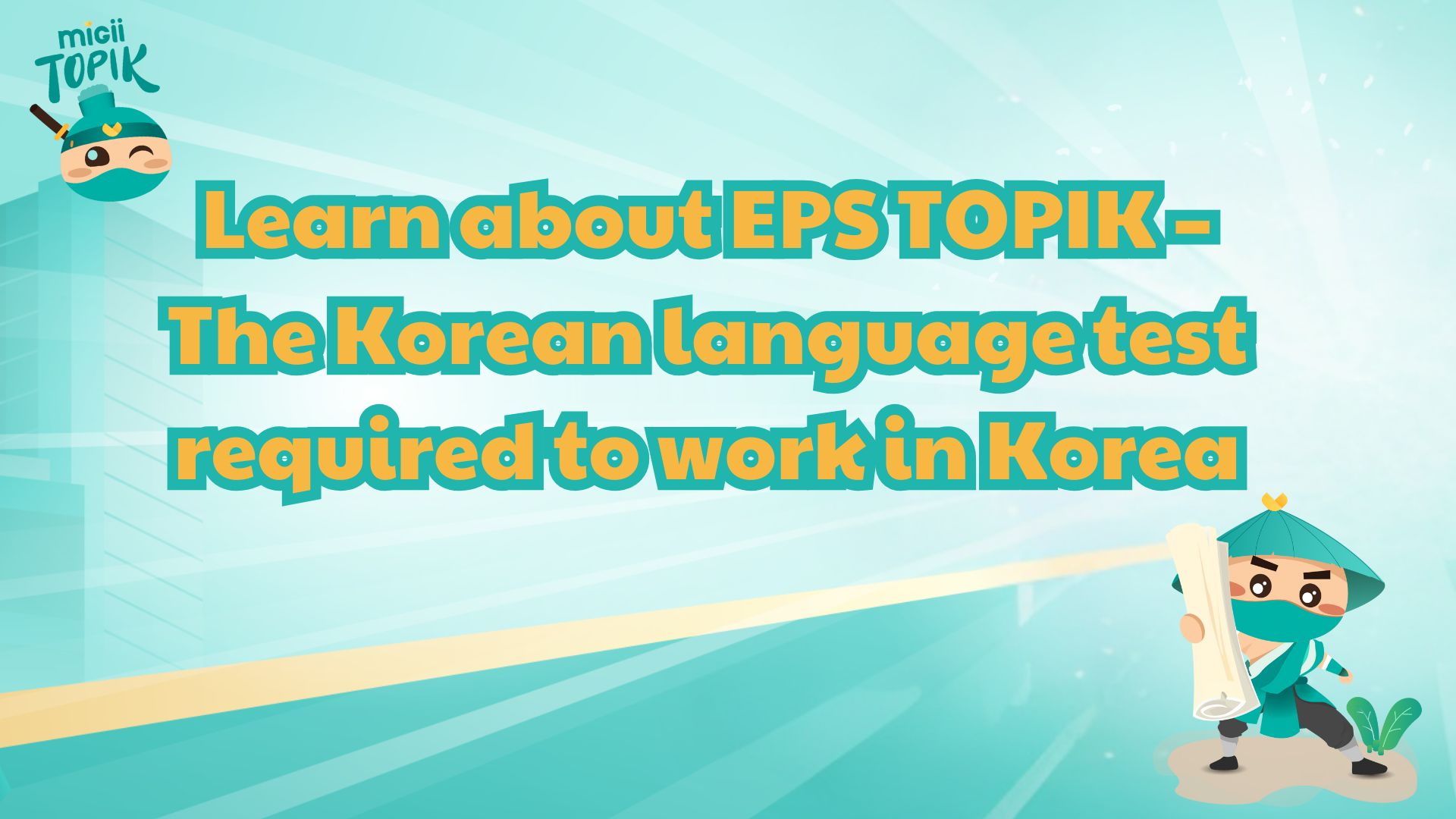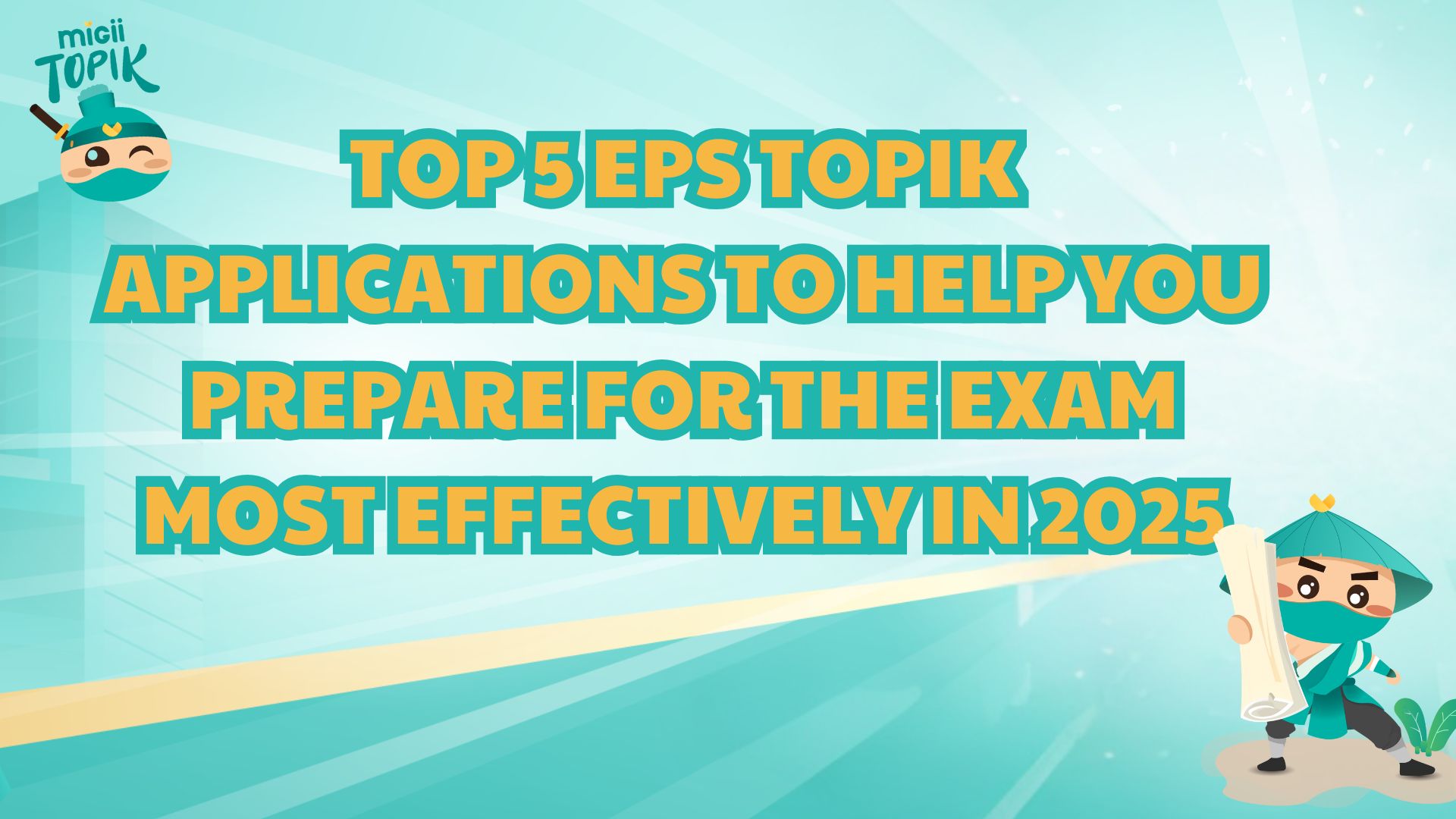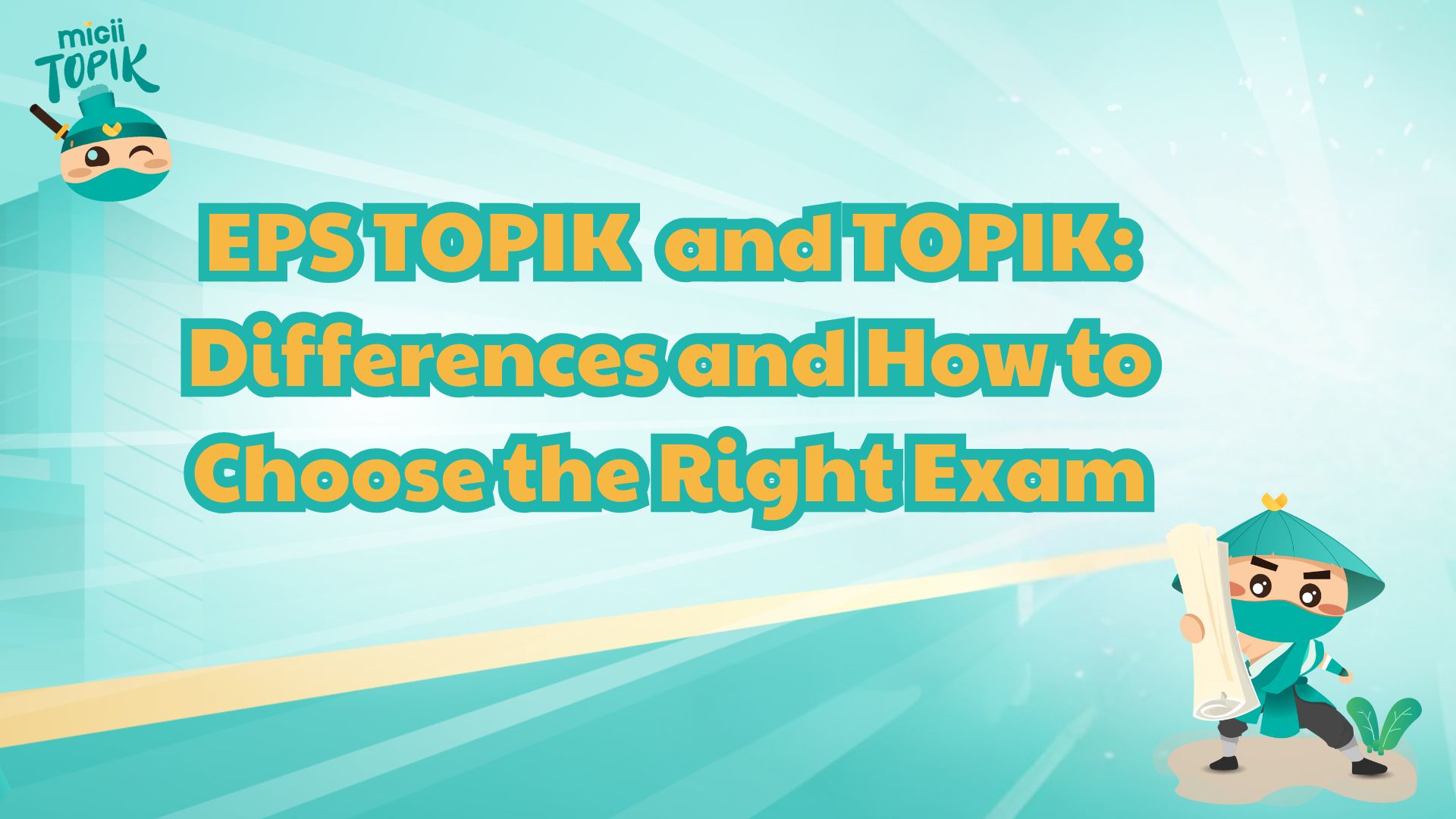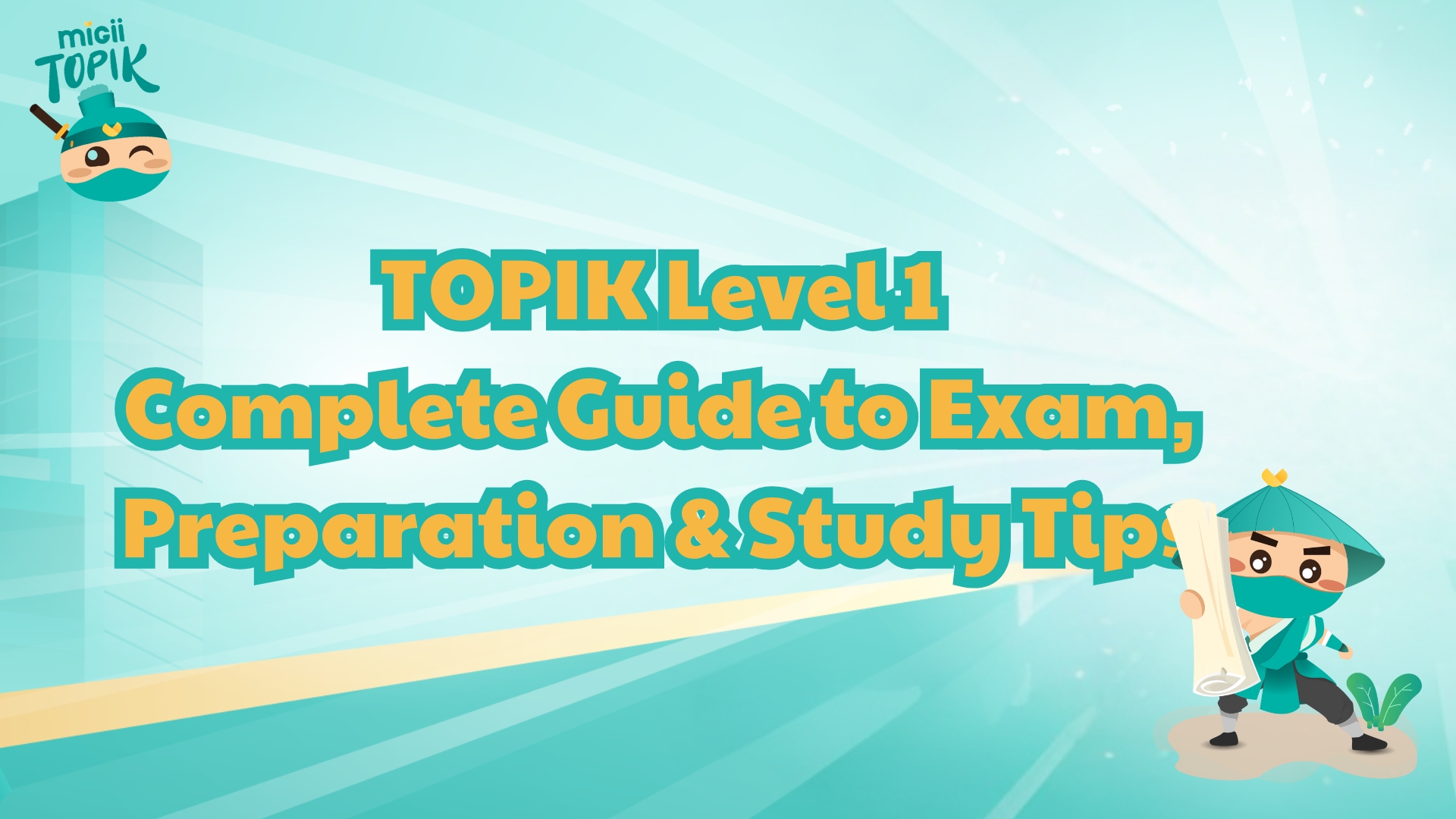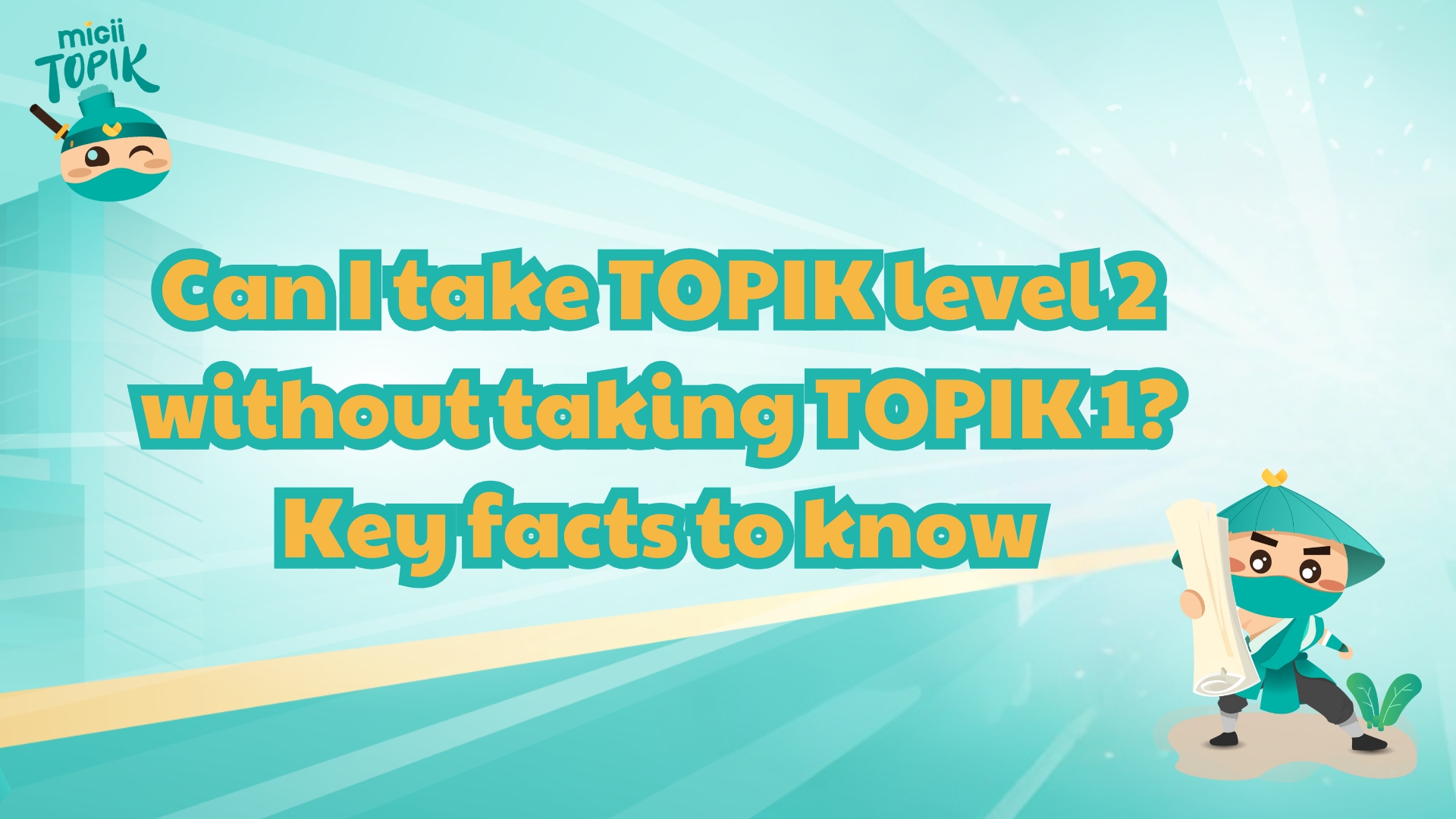Checking your topik results is a crucial step for anyone learning Korean, helping you understand your current proficiency and plan your next learning goals. Migii will guide you through checking your scores, interpreting your results, and provide tips and resources to improve your skills for the next TOPIK exam.
How to quickly check your topik results
If you are wondering how to check TOPIK result after your exam, this guide will help you access your scores quickly and accurately. Follow these simple steps to view and download your official TOPIK report.
Step 1: Access the Official TOPIK Website
For the most reliable results, use a desktop or laptop rather than a mobile device, as some features may not display properly on phones. For optimal performance, it’s best to access the site using the Google Chrome browser.
Go to the official TOPIK website: www.topik.go.kr to start your topik score check
This is the main portal where you can view your TOPIK exam scores, download certificates, and check test-related updates.
Step 2: Navigate to “성적 확인” (Check Results)
Once you are on the homepage, locate the “성적 확인” menu item. This option is usually positioned on the top-left corner of the page. Clicking this will take you to the section where you can enter your details to retrieve your TOPIK results.
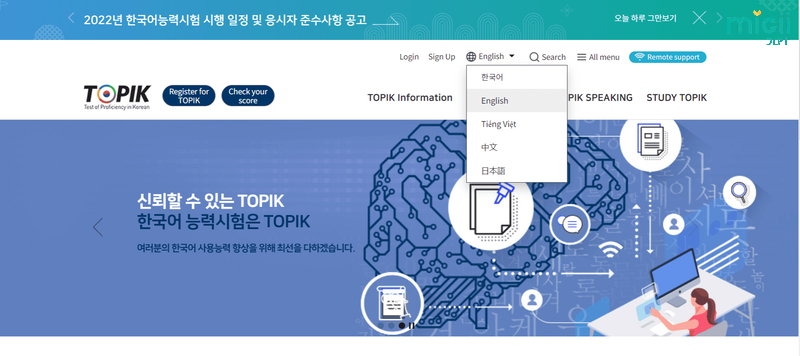 This step ensures you are on the official site to check your authentic TOPIK scores
This step ensures you are on the official site to check your authentic TOPIK scores
Step 3: Enter Your Personal Details
In this step, you will need to provide accurate information to access your results. The required details include:
- 회차선택 (Test Held): Select the TOPIK session you attended, e.g., 100th, 104th, etc.
- 수험번호 (Registration Number): Enter your exam registration number.
- Date of Birth: Use the YYMMDD format.
Make sure all information is correct before clicking submit to avoid errors or failed searches.
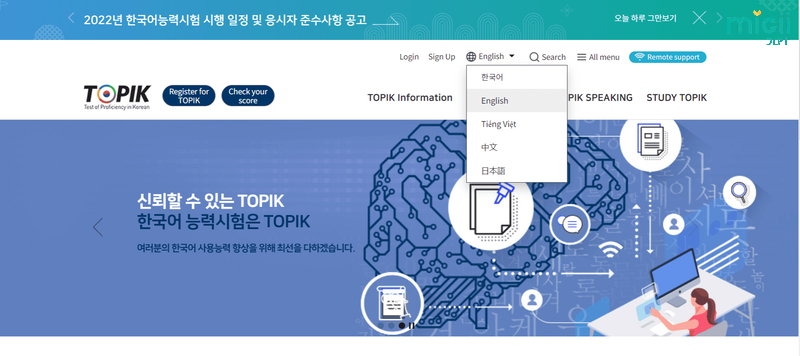 Entering correct personal information is essential to successfully retrieve your TOPIK results
Entering correct personal information is essential to successfully retrieve your TOPIK results
Step 4: Review Your TOPIK Results
After submitting your information, your score report will appear on the screen. It typically includes:
- Overall score: The total points you achieved
- Section scores: Listening, reading, and writing, depending on your test level
- Proficiency level: TOPIK I (Level 1–2) or TOPIK II (Level 3–6)
You can also download or print your official certificate (성적 증명서) directly from the website by clicking the “증명서출력” button.
Understanding the TOPIK Score Report
To understand your TOPIK score report, you need to know the two main test levels: TOPIK I (Beginner: 2 levels) and TOPIK II (Intermediate-Advanced: 4 levels). The maximum scores are 200 for TOPIK I and 300 for TOPIK II, based on Listening, Reading, and Writing (Writing is only included in TOPIK II). The report shows your achieved level (from 1 to 6) and total score, helping you determine your current Korean proficiency.
Understanding the Distinction Between TOPIK I and II
When you want to check TOPIK score, it’s important to understand the difference between the two test levels. TOPIK I is for beginners, while TOPIK II is aimed at intermediate and advanced learners, with more sections and a higher maximum score.
- TOPIK I: Intended for beginners, covering Listening and Reading skills, with a total possible score of 200 points.
- TOPIK II: Aimed at intermediate and advanced learners, including Listening, Reading, and Writing, with a maximum score of 300 points.
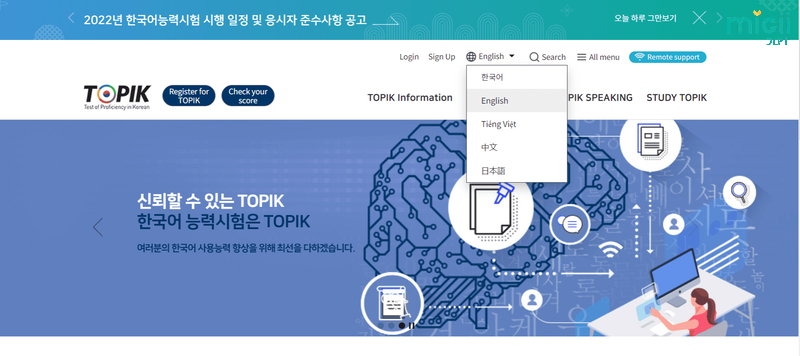 Understanding the differences ensures you can interpret your results accurately and plan your next steps
Understanding the differences ensures you can interpret your results accurately and plan your next steps
Score Report Structure
When reviewing your TOPIK exam result, it’s essential to understand the structure of the score report to interpret your performance accurately.
- Section Scores: The report shows your score for each skill separately (Listening, Reading, Writing).
- Level: Based on your total score, you are assigned one of six levels:
- TOPIK I: Level 1 (80–139 points), Level 2 (140–200 points)
- TOPIK II: Level 3 (minimum 120 points), Level 4 (minimum 150 points), Level 5 (minimum 190 points), Level 6 (minimum 230 points)
- Total Score: The combined points from all sections determine your final level.
How to Interpret Your Level
After receiving your topik test results, it’s important to understand what your level indicates about your Korean proficiency. Each level reflects your ability to use Korean in different contexts, from beginner to advanced.
- Level 1 - 2 (TOPIK I): Beginner proficiency, suitable for those just starting to learn Korean.
- Level 3 - 4 (TOPIK II): Intermediate proficiency, capable of communicating in everyday situations.
- Level 5 - 6 (TOPIK II): Advanced proficiency, able to use Korean fluently in various contexts, including academic and professional settings.
Important Tips for Viewing Your TOPIK Scores
When checking your TOPIK scores, following a few key tips can help you access and interpret your results smoothly. These guidelines ensure you avoid common issues and understand your proficiency level accurately.
- Use a computer or laptop: For faster access and better website performance, avoid using mobile devices when checking your TOPIK scores.
- ePageSAFER software requirement: If prompted to download ePageSAFER when printing your score report, make sure to agree to install it to view and print your scores.
- Printing options: You can print your score report in color or black and white; both are equally valid.
- Multiple copies: You may print one or several copies at a time, depending on your needs.
- High website traffic: On official result release days, traffic is extremely high across all countries and test centers, which may cause delays in viewing scores. If the site is slow or not displaying results, try again after a few hours or the next day.
- Browser issues: If you cannot access your score after completing all steps, try using Internet Explorer to revisit the website.
- Check score-to-level conversion: Review the TOPIK score scale carefully to understand your proficiency level accurately.
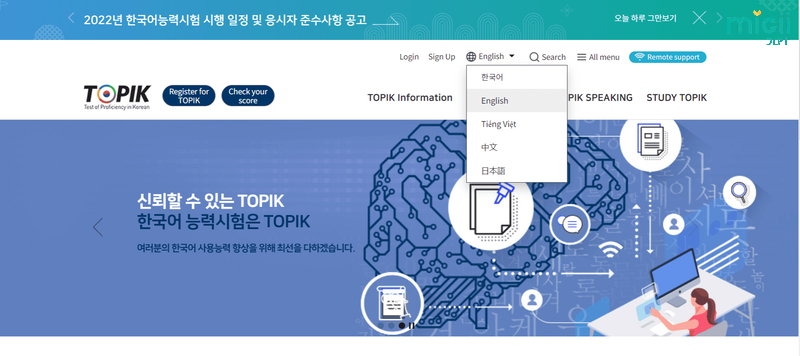 Following these tips helps ensure smooth access to your TOPIK scores and prevents common viewing issues
Following these tips helps ensure smooth access to your TOPIK scores and prevents common viewing issues
Frequently asked questions about topik results
How long are TOPIK results valid?
TOPIK scores remain valid for two years from the announcement date. After this period, they cannot be used for official purposes such as visas, university applications, or employment in Korea.
How soon after the exam can results be checked?
Results are usually released about 6 weeks (1.5 months) after the exam. Candidates can check their scores online using their registration number and date of birth on the official TOPIK website.
Can old TOPIK results be checked?
Yes, past results can be accessed through the official website (www.topik.go.kr) under “Check Results” (성적 확인). Note that only scores within the two-year validity period are guaranteed to be available; very old results may no longer be retrievable.
What to do if your results cannot be found?
If your score does not appear, first double-check your registration number and birthdate. Try different browsers or clear cache, and attempt access during off-peak hours. If issues persist, contact the official TOPIK support for assistance.
Knowing your topik results is the first step to understanding your Korean proficiency and planning your learning journey. To make the most of your scores and prepare effectively for the next exam, use Migii Topik study resources and practice tools to improve your skills and achieve higher TOPIK levels.